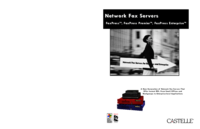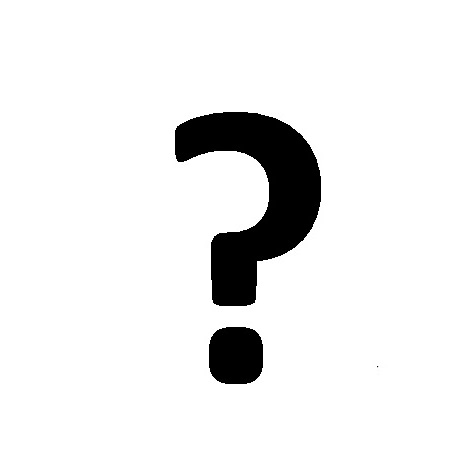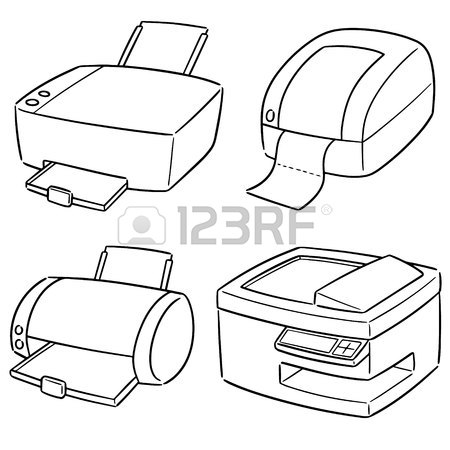Castelle FaxPress manuals
Owner’s manuals and user’s guides for Fax machines Castelle FaxPress.
We providing 4 pdf manuals Castelle FaxPress for download free by document types: User Manual, Specifications

Castelle FaxPress Specifications (674 pages)
Brand: Castelle | Category: Fax machines | Size: 6.58 MB |

Table of contents
1
5
13
20
28
43
52
63
63
68
86
101
102
102
105
105
105
108
113
114
126
126
132
133
133
133
133
142
142
143
147
150
150
154
161
162
172
172
176
177
185
187
188
198
199
201
218
221
221
228
230
236
237
238
238
243
247
249
253
257
282
284
290
291
291
302
303
306
312
312
327
327
332
333
333
345
351
352
352
355
356
359
359
363
363
365
370
377
391
392
394
394
395
397
399
400
400
406
408
410
410
412
413
415
417
420
428
432
441
442
442
443
455
456
456
456
458
460
461
461
467
468
485
488
504
505
507
507
513
514
527
527
529
551
560
560
569
575
582
586
596
598
599
600
606
607
613
618
618
623
625
629
630
632
639
647
647
649
659
659
662
663
665
666
667
668
669
670
671
672
673
674
 FaxPress™,
62 pages
FaxPress™,
62 pages
Castelle devices