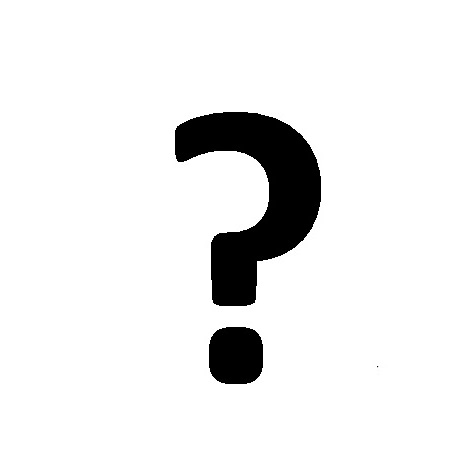Castelle Office Direct OfficeDirect Storage Server manuals
Owner’s manuals and user’s guides for Servers Castelle Office Direct OfficeDirect Storage Server.
We providing 4 pdf manuals Castelle Office Direct OfficeDirect Storage Server for download free by document types: Installation Manual, User Manual, User's Guide

Castelle Office Direct OfficeDirect Storage Server Installation Manual (284 pages)
Brand: Castelle | Category: Servers | Size: 11.64 MB |

Table of contents
Introduction
11
License Mode
16
Next Steps
102
Configuration
103
Prerequisites
113
Line Settings:
115
Upgrades
127
Installation
137
Manual Upgrade
148
Card Readers
149
Installing RPS
164
Test Backup Job
183
Reference
197
Parameter Value
209
Host ID Lookup
216
Manual RMS setup
216
EHR PDA Upgrade
235
Overview
240
Install Server
246
IIS Installation
273

Castelle Office Direct OfficeDirect Storage Server User Manual (8 pages)
Brand: Castelle | Category: Servers | Size: 0.93 MB |

Table of contents

Castelle Office Direct OfficeDirect Storage Server User's Guide (139 pages)
Brand: Castelle | Category: Servers | Size: 2.65 MB |

Table of contents
Contents
5
Internet
13
Rear Panel
16
The Setup
17
TO BEGIN
19
NSTALLING
21
SMTP Mode
31
The Clients
45
NSTALLATION
46
2. Select
60
DMINISTRATOR
65
Adding Users
76
RANSPORT
82
ROPERTIES
82
The Users
93
CONTACTS
98
ESSAGING
100
ECEIVING
107
Troubleshooting
115
FAXES: GENERAL
117
FAXES: OUTGOING
117
FAXES: INCOMING
119
INTERNET EMAIL
120
ROUBLESHOOTING
121
LAN EMAIL
122
3. In the
124
window, select
124
and click
124
4. Select
124
, then click
124
field. Click
125
6. Click the
125
WebRamp 700s
127
Glossary
133

Castelle Office Direct OfficeDirect Storage Server User's Guide (41 pages)
Brand: Castelle | Category: Servers | Size: 0.58 MB |

Table of contents
Warning:
3
Contents
4
ACINTOSH
14
ONNECTING
19
Other Users
21
Main Menu
21
Terminology
23
Problem 2:
38
Problem 3:
38
Castelle devices